
10 Feb Serum Skin Fixed
Back when I launched my first Serum soundset, Serum Alpha, I also created a new skin for it.
Unfrtunately, there was one slight issue with it: the macro knobs on the patch menu page completely disappeared!
Well, it’s taken me to figure out the problem but, finally, I have and now the fixed version of it is ready for anyone to download.
To replace the existing Clean skin… Open an instance of Serum. Click on the Menu button to bring up the dropdown menu, where you can select Show Serum Presets folder. From there, go to the Skins folder and then replace the existing The Unfinished Clean skin with the new one.
Grab it HERE.
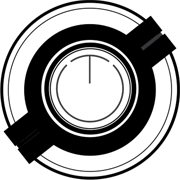
Anselme Pau
Posted at 12:53h, 17 FebruaryHi, how do I install the Fixed version? Thanks, Best, Anselme
admin
Posted at 13:20h, 17 FebruaryIf you open Serum and then click on the Menu button to bring up the dropdown menu, you can select Show Serum Presets folder. From there, go to the Skins folder and then replace the existing The Unfinished Clean skin with the new one. 🙂
I’ll add this to the text of the page.